
Do you love taking notes but don’t love just having a ton of paper everywhere? Or wondering where you put the notebook you just took those notes in went… now? Okay, well perhaps that’s just me. I have a hard time keeping track but can’t always take notes on my phone as quickly as I can write them. Phone screens are small, and if I’m on a call and need to write something down I tend to gravitate towards paper.
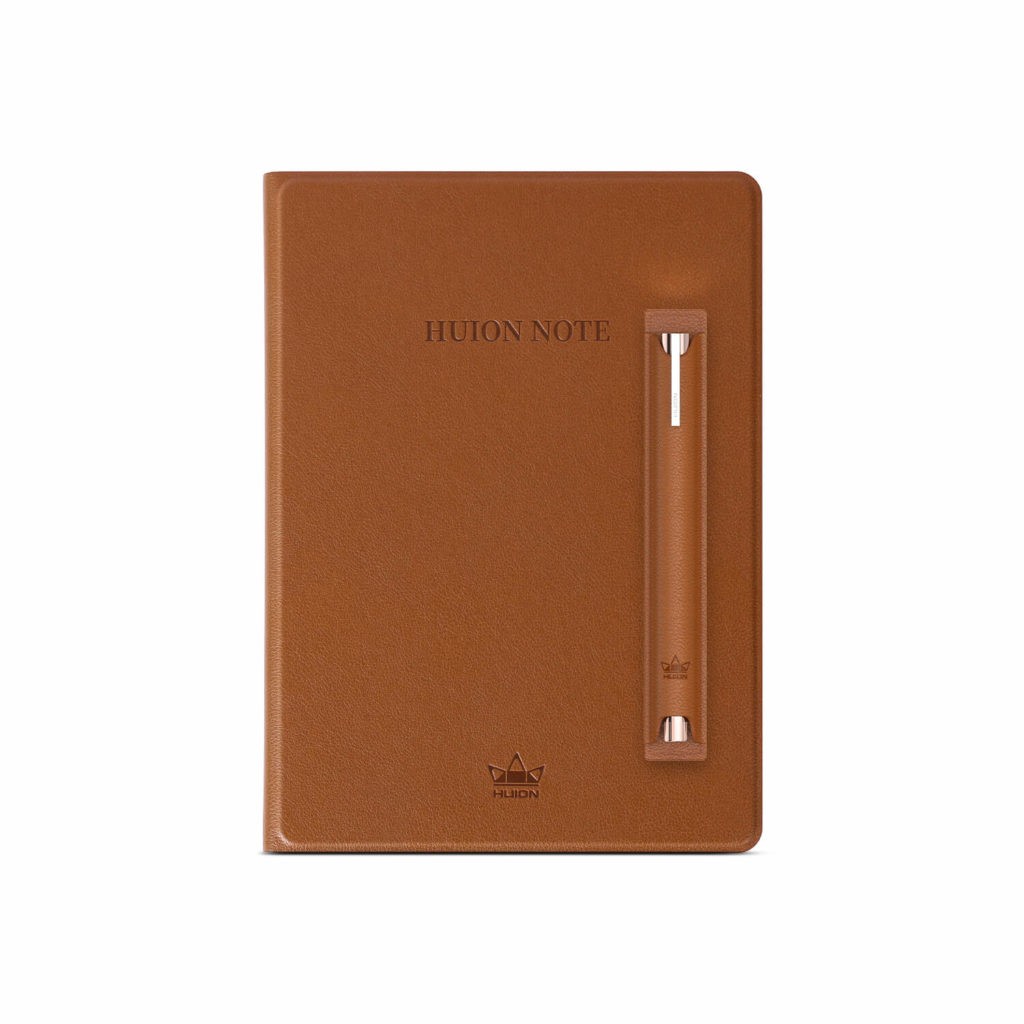
That’s one reason why I think the Huion Note is so cool! It’s a smart notebook that digitalizes your handwriting! It’s great for note taking and sketching, and I do happen to like to sketch and doodle too. It makes it much faster than having to go to my computer, clear the stuff off my printer (I don’t use it often) just so I can scan something.
The notebook is A5 in size, and comes with a spunlace leather protective cover, it includes 50 pages of replaceable paper. The included pen, the 2nd Gen Huion Scribo, uses PenTech 3.0 technology for more stable stroke and curve performance from the previous version. It is equipped with plastic nibs and standard ballpoint refills too!
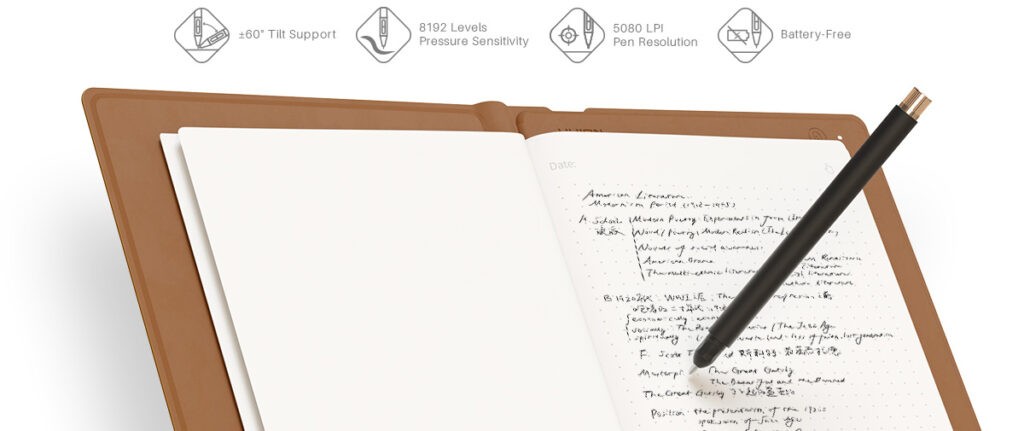
The entire setup works with the Huion Note App, which allows you to access editing tools. Tools include highlighters, erasers, and lasso tools. You can also record voice while taking notes so that you can replay what was said later in case you missed anything. It also has offline storage of up to 50 pages, that can be fast synched to your phone later if needed. The app is available on Google Play and the Apple App Store.
Not only can you use this as a digitalizing notebook, but you can actually take out the pages to put it into Pen Tablet mode. There’s an included panel that sits on the notebook that you’ll put down, fold the book cover backwards so that it rests, and then you have a tablet attached to your computer that you can use for drawing. You’ll use the plastic nibs for this, and not the actual ballpoint pen refills.
I really love the versatility of the Huion Note, and while I’ve been really busy and only used it a handful of times so far, I’m really enjoying the experience. I love how portable it is and how useful the functions are, and I can’t wait to put it into Pen Tablet mode and hook it up to draw with.
I think this is a perfect gift for a teen, techy, or parent on your list. Or heck, even yourself!
You can purchase the Huion Note on their official website, or on Amazon!


Leave a Reply